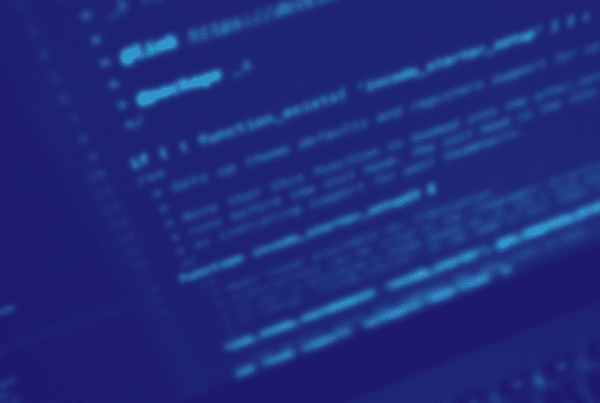What is a Disaster Recovery Plan?
Unexpected disasters, whether from natural causes or human error, can have devastating consequences for businesses. In fact, 93% of companies without a disaster recovery plan who suffer a major data disaster are out of business within one year . To avoid this, having a comprehensive disaster recovery plan (DRP) in place is essential to minimize downtime, prevent data loss, and restore operations quickly. A DRP is an essential part of any business continuity strategy, focusing specifically on IT systems and the technology needed to support business functions during a crisis. This guide outlines the essential steps to developing a foolproof DRP, ensuring that your business is well-prepared to handle any crisis that comes its way.
Importance of Disaster Recovery
Disaster recovery is crucial for maintaining business continuity when unexpected events like system failures, cyberattacks, or natural disasters strike. Without a plan, businesses risk losing data, experiencing prolonged downtime, and suffering financial losses, reputational damage, and potential compliance violations. A well-structured disaster recovery strategy not only ensures that your systems are back up and running quickly but also helps mitigate financial penalties and customer dissatisfaction.
Organizations that rely heavily on IT systems face increased complexity and potential risks. A disaster recovery plan helps reduce these risks, maintain compliance, and protect data while providing the ability to recover from unplanned outages efficiently.
Difference between a Disaster Recovery Plan and a Business Continuity Plan
While both a Disaster Recovery Plan (DRP) and a Business Continuity Plan (BCP) aim to keep operations running during a crisis, they serve slightly different purposes. A DRP focuses on restoring IT systems and data, ensuring that the technology supporting business functions is back online quickly. A BCP, on the other hand, is broader in scope and covers the entire organization, outlining how to maintain essential business operations during and after a disaster.
In short, the DRP is a subset of the BCP, focusing specifically on IT systems, while the BCP includes strategies for all aspects of the business.
How to Create Your Disaster Recovery Plan
1. Conduct a Risk Analysis
The first step in creating a disaster recovery plan is to identify the risks your organization faces. Consider events such as natural disasters, cyberattacks, hardware failures, or human errors. Evaluate how these risks could impact your operations and identify any single points of failure, such as critical systems that could disrupt your entire business if compromised. This analysis helps prioritize the areas that need protection.
2. Identify Critical Business Processes and Applications
Next, pinpoint the business processes and applications that are vital to keeping your organization running. These are the systems that need to be restored first in the event of a disaster. Performing a business impact analysis (BIA) helps you predict the consequences of a disruption and identify the recovery strategies needed to resume operations.
3. Set Recovery Objectives
Your recovery objectives will determine how much downtime and data loss your business can tolerate. Two key metrics help define these objectives:
- Recovery Point Objective (RPO): This is the maximum age of the data you need to recover. It helps set the frequency of backups.
- Recovery Time Objective (RTO): This defines the maximum time your systems can be offline before significant harm occurs. Setting RTO and RPO helps balance the cost of recovery with the urgency of getting systems back online.
4. Determine Your Backup and Data Recovery Methods
When it comes to safeguarding critical data and applications, cloud-based backup and recovery solutions offer the most flexibility and resilience. Cloud storage enables businesses to securely back up data offsite, ensuring it remains accessible even in the event of a local disaster. Cloud-based methods eliminate the need for physical infrastructure, reducing costs and complexity while providing scalable, on-demand storage options.
Consider implementing Backup as a Service (BaaS) or Disaster Recovery as a Service (DRaaS), which allow businesses to outsource their backup and recovery operations to third-party cloud providers. These services handle everything from automatic backups to full-scale recovery in the event of a system failure. DRaaS, in particular, ensures that not only data but also IT infrastructure can be restored quickly, reducing downtime and operational impact.
With cloud-based solutions, your data is replicated across multiple regions, providing an added layer of redundancy. This ensures that in the event of a localized issue, such as a natural disaster or cyberattack, your backups remain unaffected and accessible. By using snapshots and real-time replication, cloud providers offer the ability to recover data from specific points in time, minimizing potential data loss.
For most organizations, moving away from traditional local backups to a fully cloud-based backup and recovery strategy ensures faster, more efficient recovery, enhanced security, and improved disaster resilience.
5. Establish Activation Protocol and Notification Process
It’s important to outline when and how the disaster recovery plan will be activated. Define who has the authority to trigger the recovery steps and ensure that everyone understands their roles in the process. Additionally, establish a clear notification process to inform key stakeholders, including employees, vendors, and customers, as soon as the plan is set in motion.
Testing your DRP
How often should I test my IT disaster recovery plan?
The frequency of testing your disaster recovery plan depends on your organization’s risk profile, industry standards, and compliance requirements. Some companies may need to test their plans quarterly or even monthly, while others can get by with annual or semi-annual tests. Factors such as staff turnover, data backup methods, and stakeholder expectations should influence how often you conduct tests.
Regular testing helps identify gaps in the plan and ensures that employees understand their roles during a disaster. There is no penalty for testing too frequently, so err on the side of caution.
Other best practices for IT disaster recovery plans
- Employee Training: Well-prepared employees are critical in any disaster recovery effort. Conduct regular training sessions, simulations, and exercises so your staff knows how to respond to various disaster scenarios. This practice helps build confidence and ensures smoother execution of the plan when needed.
- Automation and Monitoring: Use automation tools to streamline backup processes and set up real-time monitoring systems to alert your team when issues arise. This proactive approach can help prevent disasters or reduce their impact before they escalate.
Simplify Disaster Recovery with CSE Software Inc.
Creating and maintaining an effective disaster recovery plan can be a complex process. CSE Software offers tailored solutions to help businesses build and implement disaster recovery strategies that safeguard their operations from unexpected disruptions. With expertise in cloud transformation, data backups, and system restoration, CSE Software ensures minimal downtime and seamless business continuity.
Don’t wait until disaster strikes—get your recovery plan in place now to protect your business, data, and reputation. Chat with the experts at CSE Software to learn more about how we can support your IT disaster recovery needs and keep your organization running smoothly, no matter what challenges arise.